|
Home >
Downloads > Women
Fitness Motivational Wallpaper Changer

Get ready to inspire, motivate,
encourage yourself.
This Motivational Messages Wall Paper displays 30 amazing and beautiful
images - each with a motivational quote! These are some of the most
beautiful and motivational images you'll ever see.
Stay positive and keep on track!
This offer is absolutely free so go ahead to download
Women Fitness Motivational Wallpaper
Changer 0.1
|
|
|
Download File
name: |
wfwallpaper.msi |
|
Publisher: |
Women Fitness |
|
Date added: |
May, 17th 2004 |
|
License: |
Freeware |
|
Minimum
requirements: |
Windows 98/Me/NT/2000/XP |
|
Uninstaller
included?: |
Yes |
|
Estimated download
time: |
Dial Up (53.3 KBPS)
DSL/Cable (384 KBPS)
DSL/Cable (768 KBPS)
T1 (1.5 MBPS) |
> 00 : 13 : 25
> 00 : 02 : 50
> 00 : 00 : 56
> 00 : 00 : 30 |
|
Features:
-
Provides Motivational quotes direct to
your Desktop.
-
Changes wallpaper Automatically
(default value is 1 day).
-
Personalised Wallpaper settings for
time duration.
-
Easy to install, uninstall and
customise.
-
Supports all versions of Windows.
User's Reviews:
-
◊◊◊◊◊
-
I like your Wallpaper Changer. The
encouraging words go a long way to keeping me focused on my weight loss
goal. I am currently at 59% of my goal. WF has played an important part
in that. Thank you, Lorrie
-
Thanks for your input. I am trying to stay
focused on the program and it really feels good. Wallpaper Motivational
quotes were a big help. Sen
-
Iím writing because I visited your site
and really enjoyed the content. I especially liked how you encourage
women to exercise. It is nice that you have sections for women to
exercise during pregnancy and have information about fertility and
Pregnancy. I think the icing on the cake is the motivational quote. Alot
of people need motivation and those quotes are great!
Christa Chernesky
Submit Your Views
Instructions:
|
Step 1 |
|
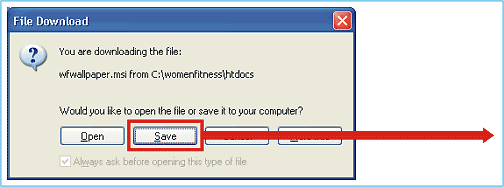 |
When you click to
Download Now, click
SAVE on the pop-up menu and provide the path where you want to
download the setup files.
After downloading is complete, run the
setup to install Women Fitness Wallpaper Changer. |
| |
|
|
Step 2 |
|
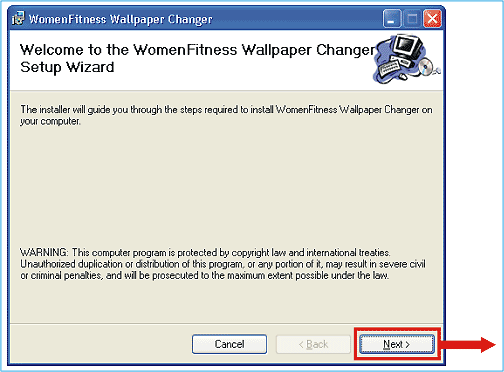 |
Click Next to continue. |
| |
|
|
Step 3 |
|
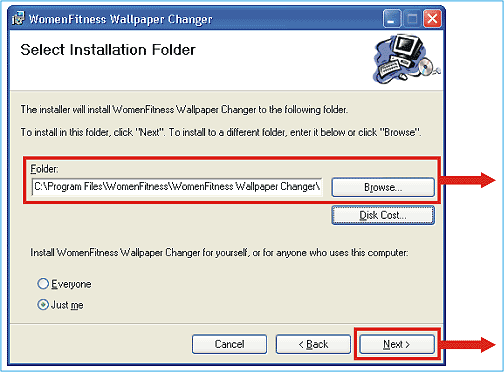 |
Set the Folder path where you want to install the program.
Default path is already set. It is recommended to use default path
attributes.
Click Next to continue. |
| |
|
|
Step 4 |
|
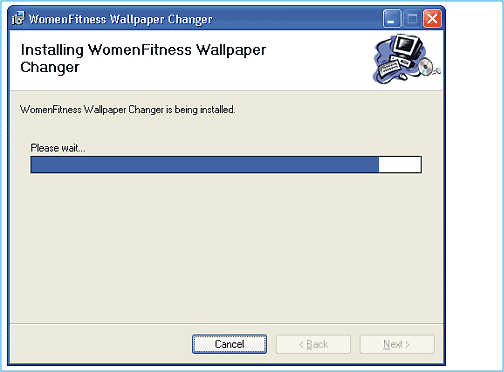 |
Wait untill the next menu appears. |
| |
|
|
Step 5 |
|
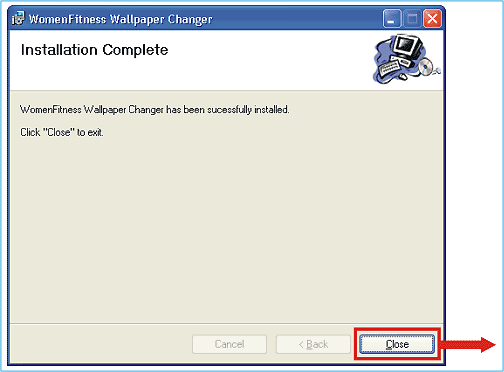 |
Your installation is
Complete.
Click
Close to quit. |
| |
|
|
Step 6 |
|
 |
Check Women Fitness Wallpaper Manager
Icon on the
desktop. |
| |
|
| |
|
|
Step 7 |
|
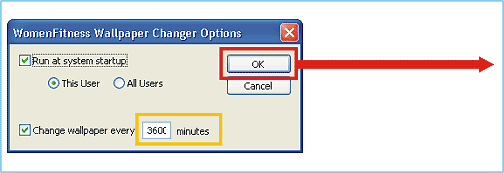 |
Click OK
to continue.
Here you can change time settings for
automatically changing of the wallpaper. Values are to be inputted in
minutes. The default value is 1 day. |
|
|
|
|
|
|
|
Step 8 |
|
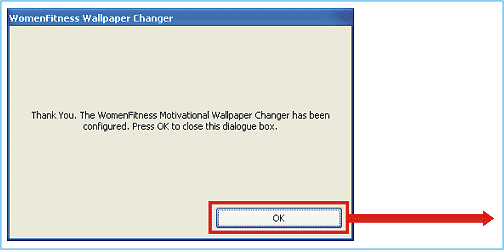 |
The Configuration is Complete.
Now you can enjoy the Motivational
Messages Wall Paper.
Click OK
to continue. |
|
|
|
|
|
|
|
Step 9 |
|
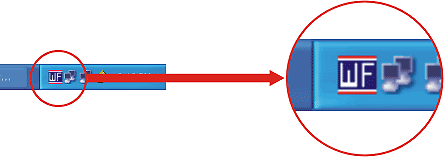 |
For changing the options and managing
Wallpaper setting double click WF icon on the right hand corner of
the taskbar. |
|
|
|
|
|
|
|
Thanks,
Women Fitness Team |
|
|
|